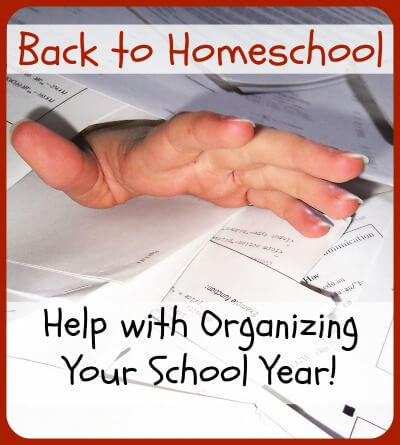 It’s October, and we’re now fully into the groove of school. We’ve talked about organizing our school supplies already, so now I want to talk about how to organize school records and planning sheets.
It’s October, and we’re now fully into the groove of school. We’ve talked about organizing our school supplies already, so now I want to talk about how to organize school records and planning sheets.
The paperwork it takes to keep my homeschool organized is absolutely ridiculous. Is anyone else fed up with all of the papers? Lists of books your kids have read. Daily, weekly, and yearly planning pages. The list goes on and on. Let’s go paperless! (can I hear an amen?)
But, how can I do that, you wonder? Ah, I have found a solution. You don’t have to keep numerous excel spreadsheets that you update weekly. No, I’m excited to introduce you to a solution that will serve you year after year for one price. That solution: Olly.
Special thanks to Olly who sponsored this post and let me try their software. I am very appreciative of my much reduced paper-work.
What is Olly?
Olly stands for “The Organized Life and Learning Yearbook.” With Olly you can create courses, detailed lesson plans, print out to-do sheets for your kids, record grades, maintain manuscripts, keep reading lists, and more. You can use some of the features or all of them.
What I like about Olly
The part of Olly that I’ve found the most useful is the ability to make lessons plans and schedule out my kids assignments. I sat down this summer and made lesson plans using Olly for the whole year! Yes, the WHOLE year. I love that I can input all of the books and curricula we’ll be using, divide it up into lessons, and plan the entire year out. The school year is uber busy for me, so it’s so nice to be able to get it all planned out during the summer and not have to worry about planning school on evenings and weekends.
With Olly, I can also designate what days of the week I want subjects to be scheduled for. In our case, we don’t do much school on Monday’s because that’s when we have our co-op classes. Bradley does have to do some school in the afternoons when he gets home, but I’m able to schedule 1 or 2 assignments on those days and skip everything else easily. If you know you’ll be taking off certain days for holidays, vacations, or a field trip, it’s easy to place these days off in Olly and it will skip scheduling assignments on those days.
But what if you miss a day because one of your kids gets sick, or heaven forbid, because mama gets sick? Olly makes it easy to bump one or all of of the subjects up a day. It’s super easy to adjust your child’s schedule using Olly.
In the past, I made lesson plans 8 weeks at a time using a weekly planner. The problem: when something interrupted our school day, I had to go through and manually adjust the whole schedule! And, if you live in a state where you need to keep good records of your child’s work, it’s a breeze to do with this program.
You can print of your child’s weekly schedule or you can just have them login under their username and check off their assignments.
I like that this isn’t a subscription service that I have to pay for year after year. One price up front and Olly is paid for. Your records can be saved indefinitely. And, you can go back and reuse lesson plans if you have multiple children!
Olly on the iPad
Olly has just recently released a version for the iPad and it’s pretty nifty! I really like the interface. It’s different than the interface for the computer, but very easy to learn how to use. It’s even easy enough for a child to use. So, if you want to go completely paperless letting your kids hop on the iPad to check off their assignments throughout the day is an easy route. But, if your kids get super distracted by hopping on the iPad like mine, you might just want to print their assignments off each week.
What could use some improvement
Olly isn’t 100% intuitive. I wasn’t able to just jump on Olly and use it without help. I had to use the video tutorials that are available on their site to learn my way around Olly. After I had walked through Olly while watching the videos I was able to figure it out. The videos are very well done and easy to understand. If you’re still having trouble after the videos, they do have a support forum where you can ask questions. Thankfully, I didn’t have any issues, so I didn’t need to use their support forum.
Olly froze on me a few times when I was trying to place my kids lessons into their learning plans. Not a huge deal. I just had to quit Olly and restart—it went back to working seamlessly.
WOW, this is Awesome! I Gotta Have Olly!
Yes, it really is a cool program. I think a lot of homeschoolers could benefit from this. Olly is available for Apple computers (sorry PC users, not much I can do about it) and they have just recently released their iPad app. So, you Apple owners are in luck. You can purchase Olly for your Apple computer for $39.99 or purchase it for your iPad for just $19.99. Now, the cool part—if you have Olly on your computer and on your iPad, you can sync them so your kids can hop on the iPad and check their assignments. Easy peasy.

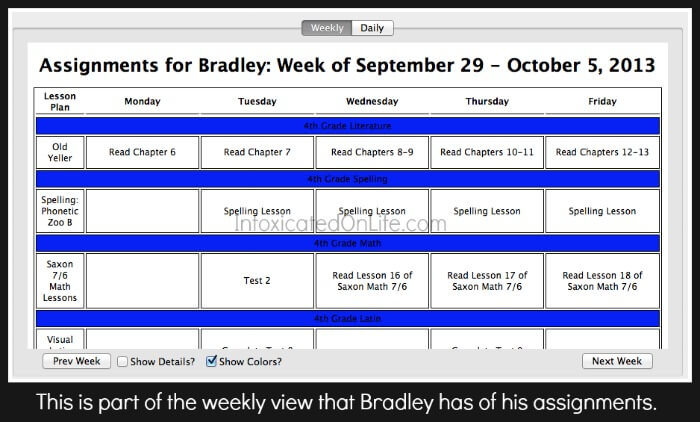
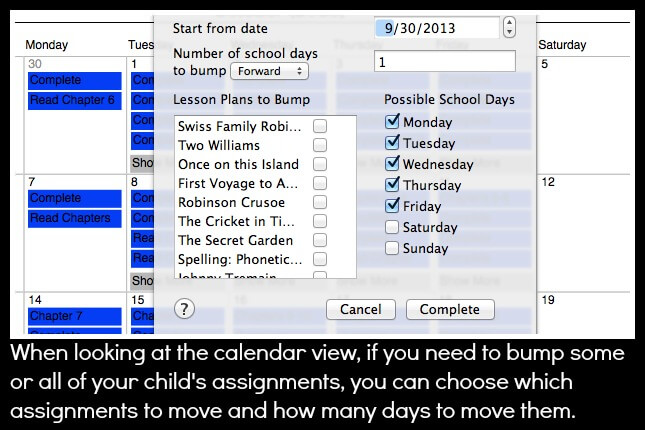
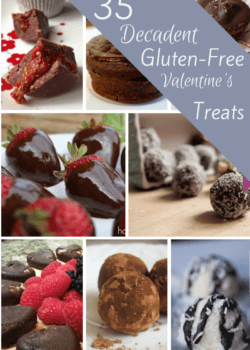
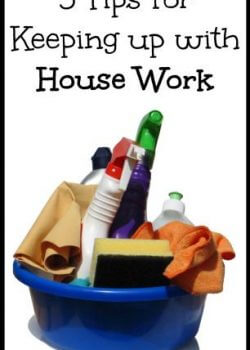

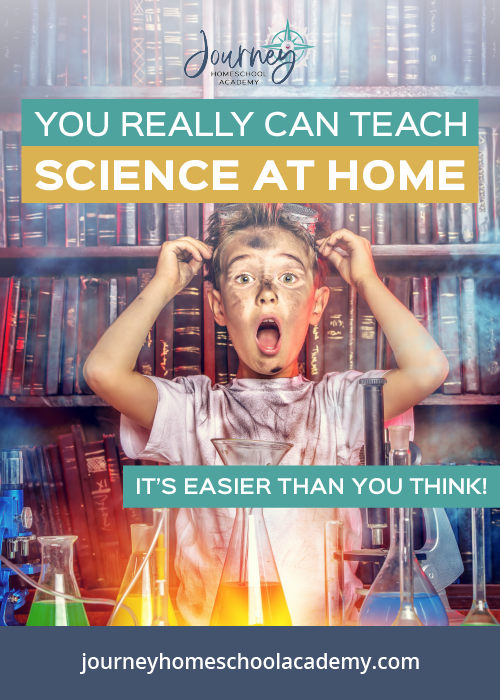
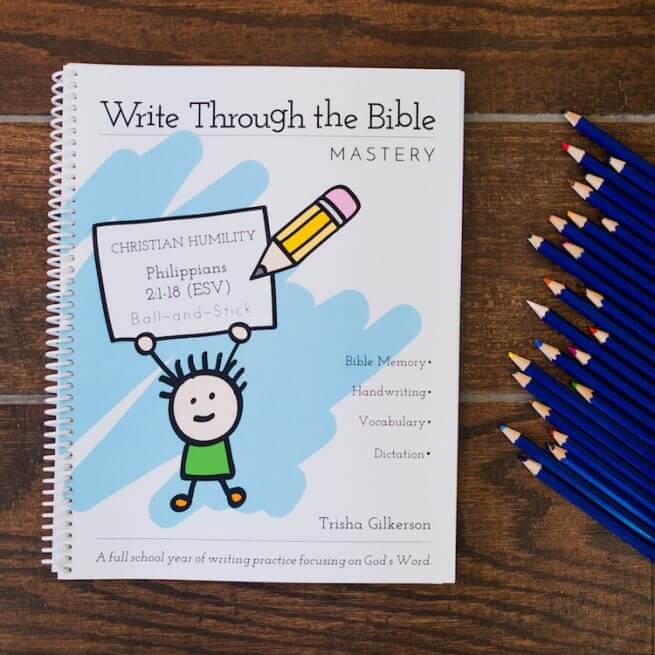
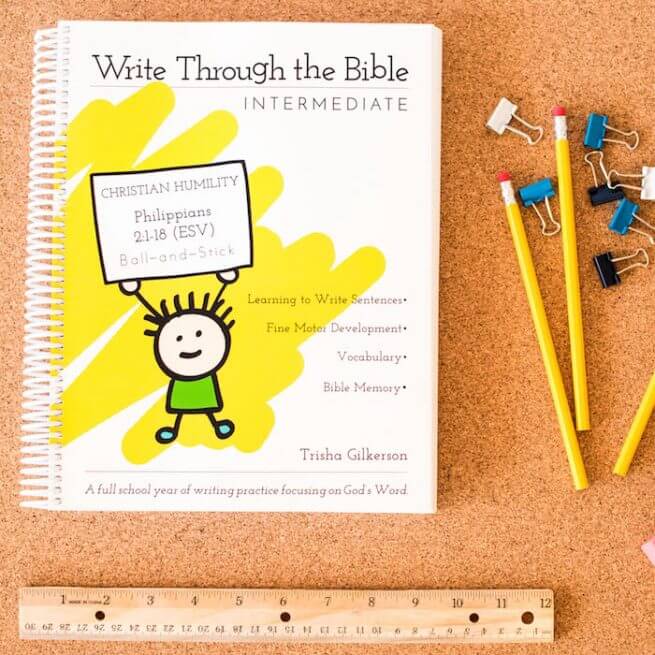
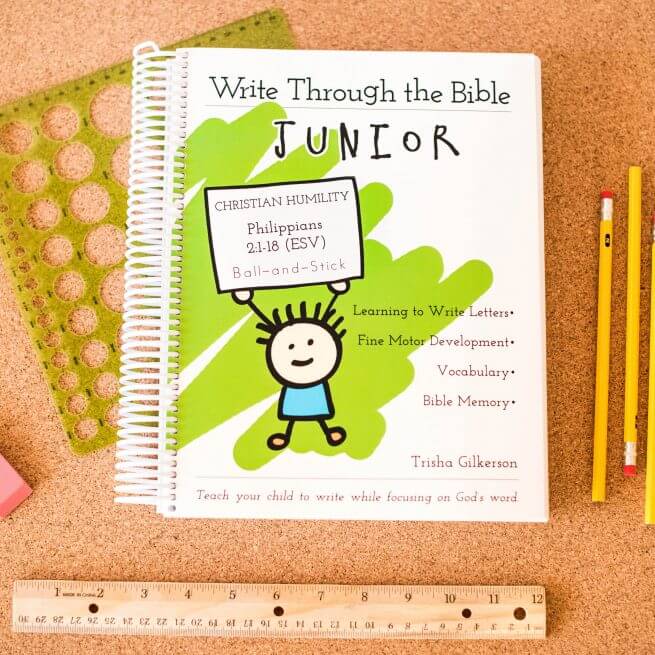
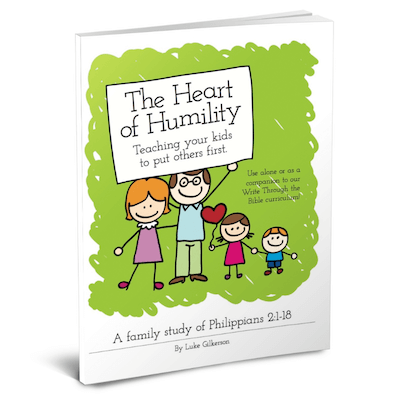

What an awesome software! This is something I will definitely want in the future. Thanks for such a through review.
You are very welcome! Glad to hear it was helpful. 🙂
I know that one of these days I’m going to have to get a little more technical with my planning and records. Thanks for this recommendation!
Thanks for the review of Olly. I’m always looking for ways to improve our record keeping.
Are they planning to come out with a PC version??
I’m not sure. But, there is another online program you might want to check out. I’ve not had the opportunity to use it as of yet, but it looks promising. http://lessontrek.com/